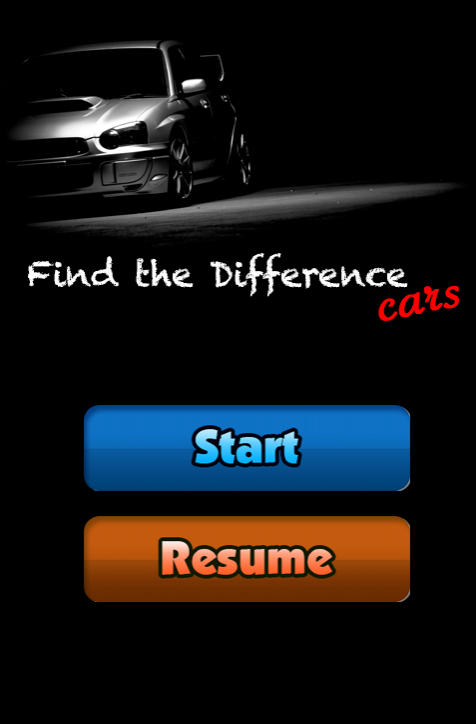Find the Difference – Cars 1.0
Free Version
Publisher Description
Find the Difference – Cars
Spot the Difference – Cars” is quite easy to play. You get two almost identical images that actually have five differences.
Your task is to spot all five Difference in all photo pairs. To do that, you have 60 seconds. Look carefully, when you think you can tell the difference be quick,
press on it to highlight it. But beware, if you press the wrong spot you will lose time. Enjoy a hundred exciting levels and cool car images.
Play this spot it game like a pro! Keep your eyes wide open, spot it, find it quickly, before the time is up!
Cool pictures! Spot the difference, new cars, sports cars and more!
Develop attention from herself and her child playing in a free application, Spot the Difference.
Track your progress! Pick up where you left off when you leave the game!
Spot the difference in two photos!, 5 differences, find them all!
If you like our games please RATE them, comment and give us feedback for further update. Thank you!
About Find the Difference – Cars
Find the Difference – Cars is a free app for Android published in the Puzzle & Word Games list of apps, part of Games & Entertainment.
The company that develops Find the Difference – Cars is GamePlayStudio.net. The latest version released by its developer is 1.0.
To install Find the Difference – Cars on your Android device, just click the green Continue To App button above to start the installation process. The app is listed on our website since 2015-06-20 and was downloaded 2 times. We have already checked if the download link is safe, however for your own protection we recommend that you scan the downloaded app with your antivirus. Your antivirus may detect the Find the Difference – Cars as malware as malware if the download link to com.find.the.difference.cars is broken.
How to install Find the Difference – Cars on your Android device:
- Click on the Continue To App button on our website. This will redirect you to Google Play.
- Once the Find the Difference – Cars is shown in the Google Play listing of your Android device, you can start its download and installation. Tap on the Install button located below the search bar and to the right of the app icon.
- A pop-up window with the permissions required by Find the Difference – Cars will be shown. Click on Accept to continue the process.
- Find the Difference – Cars will be downloaded onto your device, displaying a progress. Once the download completes, the installation will start and you'll get a notification after the installation is finished.